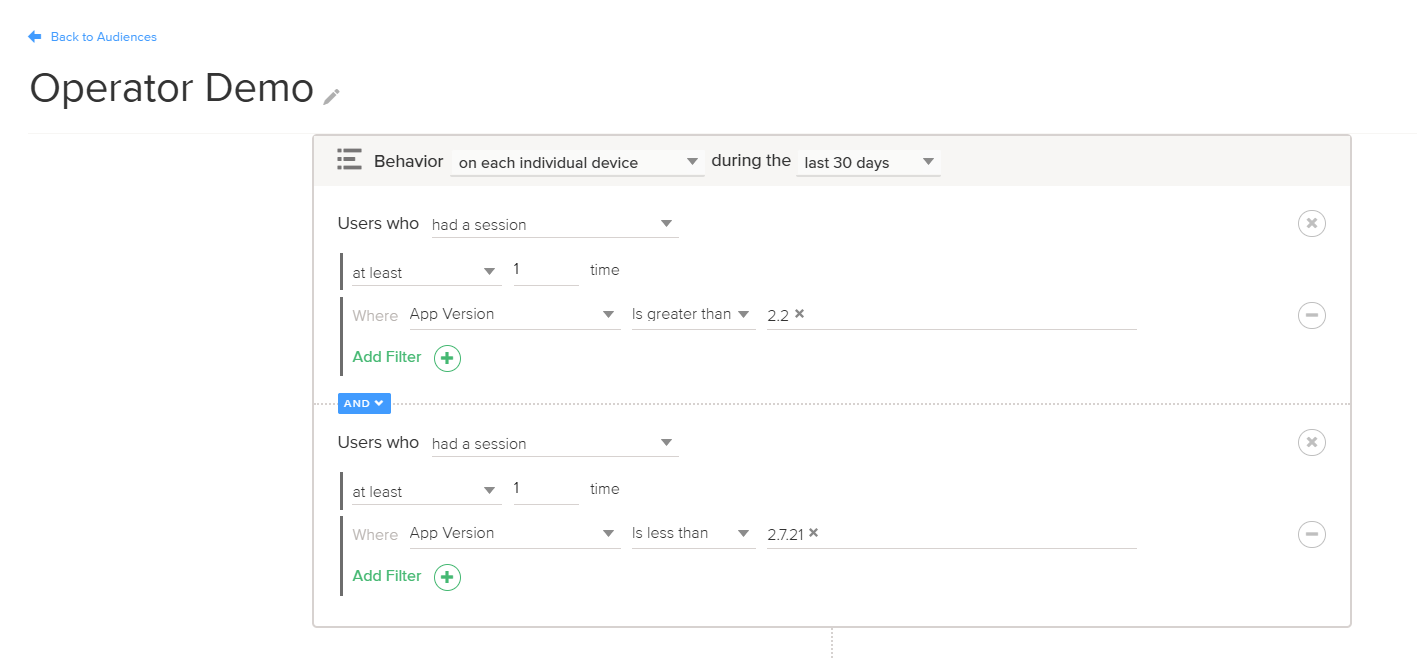What's New?
We're excited to announce a powerful enhancement to Audience Segmentation! You can now utilize "greater than" (>) and "less than" (<) operators when filtering by App Version.
This highly requested update provides a more intuitive and efficient way to define user segments. Teams managing complex or frequently updated app versioning schemes will find it significantly easier to target users based on their app version, streamlining their segmentation workflows.
Please Note:
- These new operators are designed to work exclusively with numerical app versions (e.g. 1.0, 25.1.1, 6.4.4, and so on).
- Alpha-numeric app versions are not supported with the greater than or less than operators (e.g., 1.2.3-beta, v2.0-alpha, 1.0a).
How It Works
- Navigate to Audience and select Add Filter.
- Choose App Version from the filter options.
- You'll now see two new comparison operators: > (greater than), < (less than). Select the one you need.
- Enter the desired version threshold (for example, "3.2.5").
- Save your audience segment.
“Greater than” and “Less than” operators for App Version
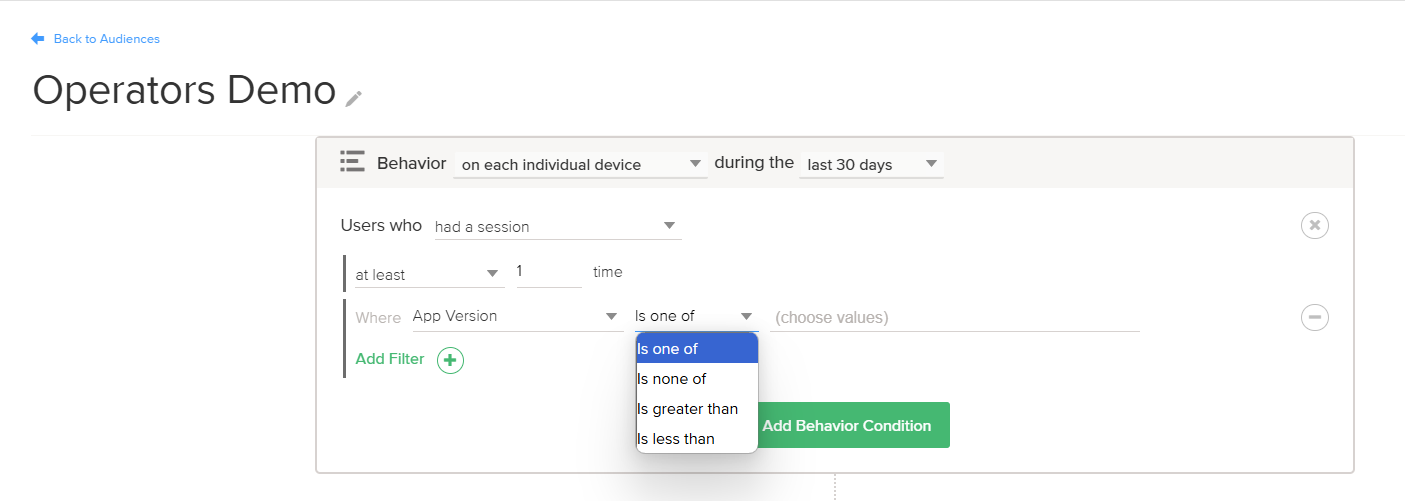 Audience Calculation using the new operators
Audience Calculation using the new operators
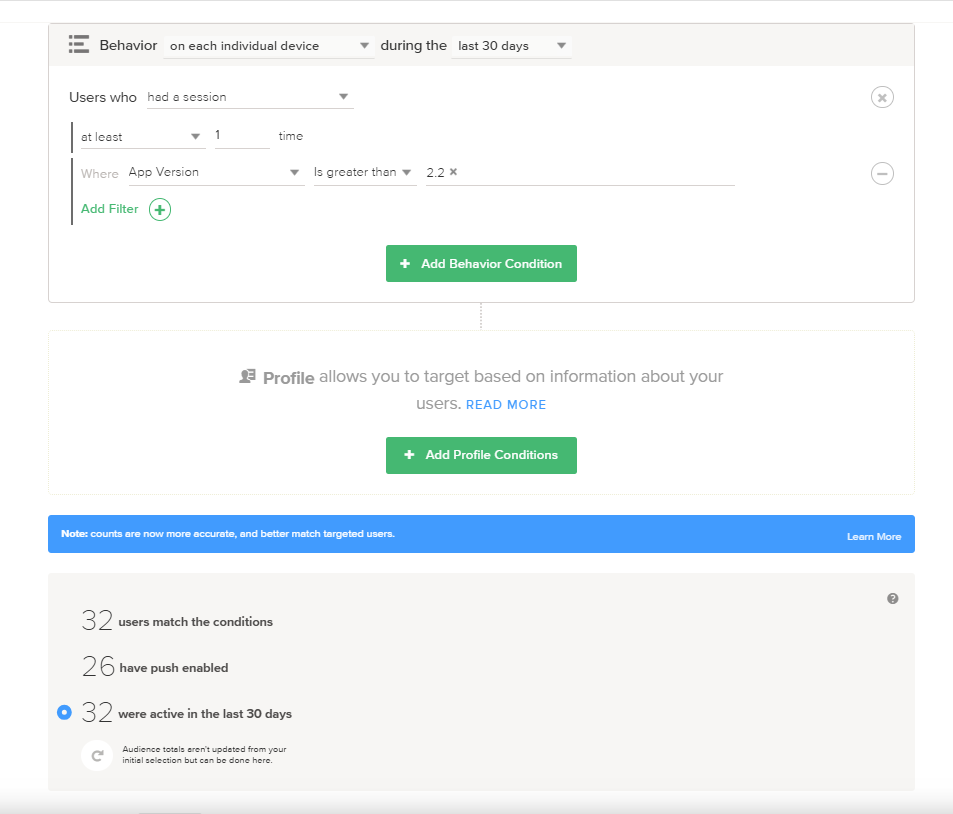 Combination of “Greater than” and “Less than” operators
Combination of “Greater than” and “Less than” operators
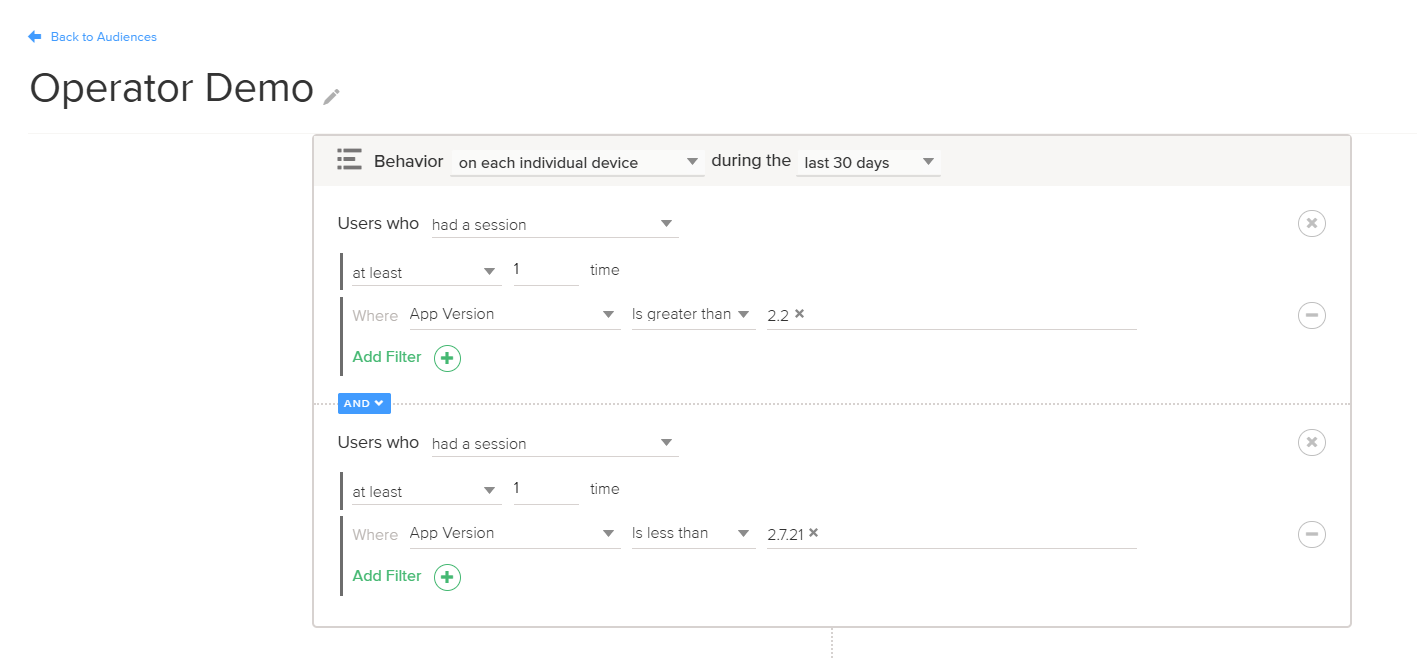
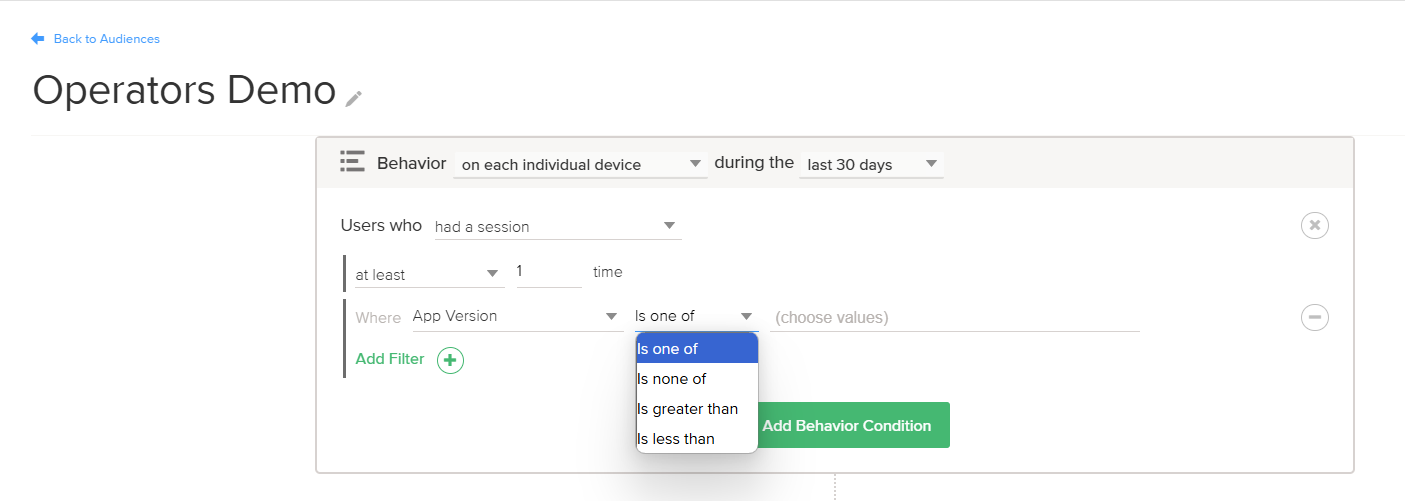 Audience Calculation using the new operators
Audience Calculation using the new operators
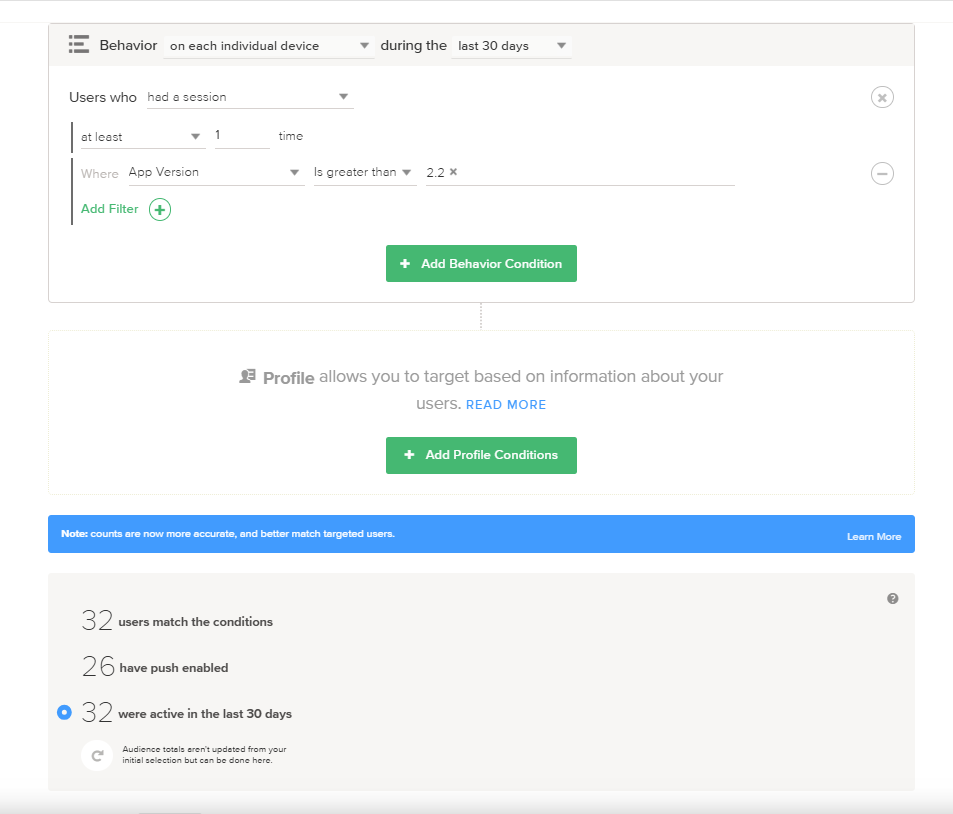 Combination of “Greater than” and “Less than” operators
Combination of “Greater than” and “Less than” operators